Sky Review
To receive Sky TV, you'll need to have a satellite dish installed on the outside your house and you'll be provided with a special digital set-top box, called the Sky Digibox. Once Sky Digital has been installed, you'll get access to hundreds of digital TV and radio channels - some good, and some less good. Sky currently has a range of different packages starting from £16 per month. You can also add stand-alone premium channels such as the ten Sky Movies channels, three Sky Sports channels, the Disney channels, Music Choice and Artsworld.
Sky is also offering free Broadband to its customers.
How do I get Sky Digital?
To receive Sky Digital, you'll need to have a satellite dish and a special Sky digibox installed at your home, and to subscribe to your chosen Sky packages. When you order Sky TV, you arrange an installation appointment (including weekends). One of their engineers will turn up and install the Sky dish and digibox, connect it all to your telly, and set everything up for you.
For full details of the various Sky packages on offer, go to www.sky.com/skycom. (Also Sky Ireland).
What does Sky offer?
If you're interested in finding out what Sky has to offer, keep reading, or if you'd prefer to hear us talking about Sky and satellite TV, give show 16 of our podcast a listen.
Sky Digital offers the largest number of TV channels in the UK. If you can't get a Sky satellite dish where you live, or don't want to pay for Sky, see our page of digital TV alternatives.
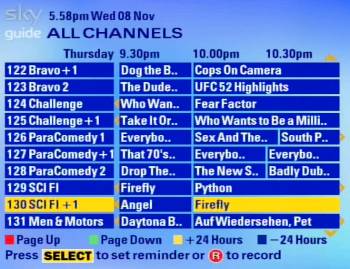
Sky's On-screen menu
Features of Sky:
- Hundreds of digital TV and radio channels - Loads more channels than you'll find on cable or Freeview. Channels include Sky One, Sky Two, Bravo, 10 different Sky movie channels, UKTV Gold, Paramount Comedy, Virgin 1, Dave, E4, BBC3, Film 4, the Sci-fi channel, More 4 and loads of other channels.
- Digital Switchover-ready - By 2012, the UK's going Digital. Sky is fully digital-ready
- Extras: Sky offers a number of extras, such as the widest choice of High-definition content, as well as their revolutionary Sky+ digital video recorder, that you can program from your mobile phone
- Onscreen TV guide - The EPG - Electronic Programme Guide, with 7 day planner
- Sport - Unrivalled sports coverage with 3 Sky Sports channels, Sky Sports Extra Extra, Sky Sports News, plus Setanta Sports , Eurosport , Racing UK and attheraces. Sky's a must for football fans. More.
- Movies - Sky has 10 main movie channels, and two Sky Cinema channels, as well as a whole range of pay-per-view films
- Sky Interactive - Access to TV email, banking and shopping through Sky Active
What is Sky+?
 Sky Plus offers a better experience for Sky customers. You get a more powerful set-top box... a Personal Video Recorder. This combined PVR / satellite receiver allows you to watch one satellite channel while recording another satellite channel, record programmes without videotape (onto the built-in hard disk), record two different channels at the same time, and pause/rewind live TV.
Sky Plus offers a better experience for Sky customers. You get a more powerful set-top box... a Personal Video Recorder. This combined PVR / satellite receiver allows you to watch one satellite channel while recording another satellite channel, record programmes without videotape (onto the built-in hard disk), record two different channels at the same time, and pause/rewind live TV.
Exceptionally versatile, and highly recommended, this will change the way you watch TV. You can also use your mobile phone to set programmes to record, which is a really nice feature that Sky added in 2006.
Sky+ is available direct from Sky. For more details, see the Sky+ Site, or see our dedicated Sky+ section.
If you have an existing Sky TV satellite dish, and are looking for free channels, then there are a couple of options. Some of the channels available on Sky Digital's satellite system can be watched free-of-charge, without a Sky subscription. Here are a few things to note:
- Free to air - A number of digital TV and radio channels can be viewed on a Sky Digibox without a subscription or a card, as the signal is not encrypted. This applies to the BBC channels, some of the news channels, and most of the shopping channels and radio stations. For a list of the free channels that can be viewed on with a Sky dish and decoder without subscription, see Sky's list, or www.wickonline.com/fta.htm
- Subscription-free Sky - In July 2007, Sky launched Pay-Once, Watch-Forever. This offers 200 digital TV channels and is available exclusively from Dixons online, there's a one-off cost of £75. Sky will come round, install the satellite dish and digibox - and there's no ongoing subscription.
- Free to view - Some channels are available Free-to-view on Sky - these can be viewed on a Sky Digibox, but you'll need a viewing card from Sky. These cards were originally known as Solus Cards, but now form part of Sky's FreeSat offering. For a one-off payment of £150, or £20 if you already have the Sky hardware and dish, you can get access to the FreeSat channels (around 200 channels of TV and radio). To find out more about FreeSat and the channels on offer, see www.freesatfromsky.co.uk
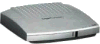 Freeview - This is nothing to do with the Sky satellite system. The Freeview TV service is received on suitable set-top boxes or TV sets via a TV aerial, and not via a Sky box or satellite dish. Freeview was formerly known as onDigital and itvDigital, and it offers around 60 channels of TV and radio, with no subscription. Although the channel lineup is quite small compared to Sky Digital, the no-contract, no-installation, no-ties option appeals to many and is increasingly popular. See our Freeview information page for more on getting subscription-free TV for a one-off equipment cost of about £20.
Freeview - This is nothing to do with the Sky satellite system. The Freeview TV service is received on suitable set-top boxes or TV sets via a TV aerial, and not via a Sky box or satellite dish. Freeview was formerly known as onDigital and itvDigital, and it offers around 60 channels of TV and radio, with no subscription. Although the channel lineup is quite small compared to Sky Digital, the no-contract, no-installation, no-ties option appeals to many and is increasingly popular. See our Freeview information page for more on getting subscription-free TV for a one-off equipment cost of about £20. DIY Dish - If you want a wide choice of free TV channels via satellite, consider getting a DIY Free to Air Digital Satellite Kit. This includes 80cm satellite dish, digital TV receiver, and LNB. No subscription, no cards, no recurring fees - Available from Maplin from £69.99.
DIY Dish - If you want a wide choice of free TV channels via satellite, consider getting a DIY Free to Air Digital Satellite Kit. This includes 80cm satellite dish, digital TV receiver, and LNB. No subscription, no cards, no recurring fees - Available from Maplin from £69.99.
Details of free-to-air and a list of the free channels on Sky are at: Free to air Sky
Sky FAQ
Need help and advice about Sky Digital? Here are some answers to commonly-asked Sky questions:
| General questions | A quick summary of some of the general questions we've received:
|
| Sky coverage | Sky's site quotes UK coverage of 98% - a far greater percentage than Freeview and cable. What about the other 2%. Technically, the Sky satellite footprint covers the whole of the UK and Ireland, however there are places where you are not able to have a dish or to get a signal, as you need to have a dish pointing at a certain position in the sky. Some properties aren't allowed to have a dish, some look straight into concrete, some are flats with no opportunity to fix a dish to a south-facing wall, and some properties have hills, mountains or dense trees obscuring line-of-sight to the satellite. Normal procedure is to arrange installation with Sky (via www.sky.com/skycom) - they'll ask a few questions about the installation location, and if they can't get a signal, they won't let you subscribe to Sky. |
| Sky packages | When you sign up to Sky, you need to select a number of channel packages you want to subscribe to - this will typically include some standard "Sky Mix packs", with optional "premium packs" (such as Movie or Sports channels). You'll also get a number of free-to-view channels as well. The mix packages are:
Sky don't allow you to pick individual channels to subscribe (or not subscribe) to - you select from their preset "packages". To view these options and to see how much your monthly subscription is likely to be, go to packages.sky.com. If you have any questions about packages that are not answered on this page, or on Sky's site, call Sky on 08705 800 874, or ask in our Sky forum. |
| Digital TV? |
For more, visit switchhelp.co.uk, or the official Digital UK site. |
| Sky in other rooms | If you're looking to get Sky in other rooms of your house, here are the options:
|
| Multiroom | If you're interested in having Sky in multiple rooms, you can look at Sky Multiroom. This gives you a box in each room, so you can watch different Sky channels in different rooms. You will need a Multiroom subscription for each additional box. Details and prices at packages.sky.com/see/EquipmentMultiroom.aspx |
| Giving Sky as a gift? |
|
| Connection to phone line | The answer has been moved to our Sky F.A.Q |
| Latest software | Latest versions of Sky and Sky+ software: Our Pace Sky+ Box reported the following version numbers as of 25 Jan 2007:
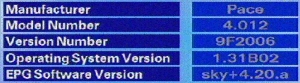 To check your version number, use the Services button, System Setup menu, option 5, 'System Details'. |
| Sky HD |
Sky is the leading HD provider in the UK - For more details on Sky's HD, take a look at our dedicated Sky HD page. |
| Remote controls | Problem with your remote? Make sure you've put the batteries in correctly, round the right way, and that they're making contact correctly. Also, make sure the batteries aren't flat. When you press the buttons, there should be a little red light at the top of the unit that indicates it's working. Other problems: If your remote is working, but isn't controlling the Sky box, you may have pressed the TV button, so press Sky and try again. The only thing that can wrong with a remote control, is if it's left without batteries for more than ten minutes - if this happens, it may lose it's ability to control the TV. It should still be fine with Sky / Sky+ though. To get the remote to work with your TV, you need to enter a four digital number that matches your TV manufacturer. Refer to your Sky / Sky+ manual for these codes  Replacement: Spare remote controls for Sky and Sky+ are available from eSpares or Partmaster. Replacement: Spare remote controls for Sky and Sky+ are available from eSpares or Partmaster.You could also consider a universal controller, that can handle multiple remote control devices. Our favourite is the Kameleon, a stylish multi-device controller that can learn commands from an existing handset, or use one of a number of special codes for situations where you don't have the original. Also, take a look at the range from Argos |
| Installer menu | The technically-minded out there may be interested in the hidden "installer" menu, that can be accessed by pressing the following buttons: 'Services 4 0 1 Select':
|
| Modulated output |
To do this, you need to run a co-ax aerial feed from the Sky box 'RF Output' to your second TV or recorder. You have to turn on the Sky modulator and set it to output on a channel between 21 and 68 UHF. You do this as follows:
Once you have connected your aerial leads, and set the Sky box modulator, you can then tune the TV or recorder into the output of the Sky box. Find a spare TV channel preset, then scan through for the output of your Sky box in the same way as you tune your TV set to an ordinary analogue TV signal. It will be on the frequency number you entered on the Sky box (21 to 68). Store the channel, and you should be set. If you have a problem, refer to your TV's manual for details of how to add a new channel |
| Regions | The answer has been moved to our Sky F.A.Q |
| Where is the satellite? | Sky Digital broadcasts from a group of satellites positioned at 28.2ºE and 28.5ºE above the Equator. These orbit the earth at an altitude of around 22,000 miles. If you're working out where to point your satellite dish in the UK in order to get Sky, this varies depending on where in the country you are. You'll find that the dish needs to be pointing at a compass heading somewhere between 139 and 147 degrees (i.e. South- East) at an elevation of between 18 and 26 degrees. |
| Outside the UK |
Sky Digital is transmitted on SES Astra satellites located at 28.2°E and Eutelsat's Eurobird 1 satellite located at 28.5°E - these have "footprints" that cover parts of Europe, so the free-to-view channels can be accessed in parts of Europe (with a suitably-sized dish). Pictured on the right is the footprint of the Astra 2D satellite, which provides the BBC Free-to-view channels. You can find coverage maps for the Astra satellite on the Astra or Satcure sites. |
| PIN protection | Sky's system makes use of a PIN code to control viewing of inappropriate content. We've had reports of people seeing prompts for PIN codes whilst watching programmes, or playing back Sky+ content. According to Sky, by default you should be prompted for a PIN when trying to watch a programme rated 12 or 15 before 20.00, and when trying to watch a programme rated 18 before 22.00 To change or disable these parental control options, go to 'Services' > 'Parental Control', enter your four digit PIN code and select 'Other restrictions'. Here you'll have the option to enable/disable PIN prompts when trying to play back a programme before watershed (Sky+), to demand PIN entry before going online, PIN-protecting recorded programmes on Sky+, and to set spending restrictions |
| Default Sky PIN | Your Sky system will have a 4 digit PIN code that you should have been told when you signed up. It seems that in many cases, the default Sky PIN code is the last four digits of your Sky viewing card, which you're encouraged to change. If you've had more than one card, the default PIN will be from your first Sky subscription card . If you don't know, or can't remember, your Sky PIN, you'll need to call Sky Customer Services to get them to reset the code over-the-air for you. You can also reset your PIN online from Sky's site |
| Sky Reception | Sometimes we hear from people reporting problems with the Sky reception - such as temporary picture drop-out or lockups. Here are a few tips:
If you're still having problems, contact Sky Customer Services |
| Sky Broadband | Sky Digital is now offering free Broadband to its digital TV customers. Note that at the time of writing (Sept 2006), UK coverage is only 28% of UK households. To see if you can get Sky Broadband, go to the Broadband Resource and see if your exchange is LLU (Local Loop Unbundled) and set-up for Easynet |
| Surround Sound | The answer has been moved to our Sky F.A.Q |
| Indoor Sky dish | The answer has been moved to our Sky F.A.Q |
| Contacting Sky | Note that this website isn't run by Sky, so please don't contact us with queries about your account, or to report a technical problem with your Sky service. Instead, try the following phone numbers:
You can find more contact information for Sky at www.sky.com and select "Contact us" from the menu
provided by Radio And Telly |
 Consider a
Consider a  If you're looking to give someone a subscription to Sky Digital as a gift, consider getting the Sky to go Sky Digital Starter Pack. This typically includes free standard installation, a Sky set-top box and subscription to a selection of Sky channels.
If you're looking to give someone a subscription to Sky Digital as a gift, consider getting the Sky to go Sky Digital Starter Pack. This typically includes free standard installation, a Sky set-top box and subscription to a selection of Sky channels.
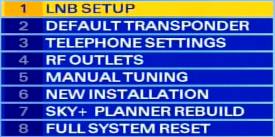
 Sky Digital set-top boxes have what's known as a
Sky Digital set-top boxes have what's known as a  Sky Digital's terms and conditions state that you can only watch Sky subscription channels if you're living in the UK (including the Isle of Man and Channel Islands) or the
Sky Digital's terms and conditions state that you can only watch Sky subscription channels if you're living in the UK (including the Isle of Man and Channel Islands) or the
Comment Form under post in blogger/blogspot